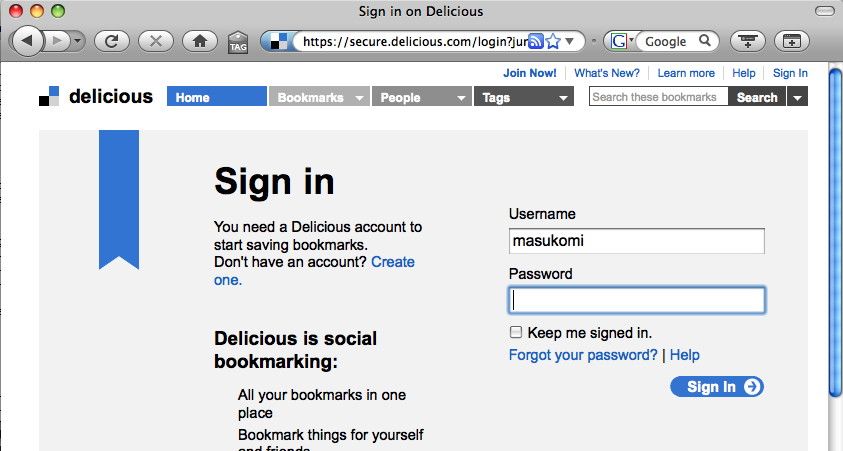
Simply put passy is a Ubiquity script that will generate a secure password for every site you visit but only requires you to rememeber one master password.
The idea is that it should be easy to generate AND retrieve secure passwords for every site you visit. There are tons of tools to generate a good password but few that make it trivial to use, and many of them require leaving your browser entirely. And remembering secure passwords is never easy. With passy, once you have given it your master password all you have to do to get a good password for ANY site is to launch Ubiquity and type "passy". That's it. It'll insert the generated password into whatever text or password field you have selected. You can ask it for longer, or shorter, passwords, but just typing "passy" is enough to get you a strong password that's specific to the current web site.
Only one master password to remember, strong site specific passwords, quick and easy usage, what more could you want?
The current version of passy for Ubiquity is 0.3.1
First install Ubiquity. Then, if you don't see a "Subscribe" button above, go to the passy home page. Click on the Subscribe button and you're done.
First click into the password field you want it to fill in then launch Ubiquity...
The simplest usage is to just type "passy" into Ubiquity. This will generate a medium length password and insert it into whatever you have selected on the page. It is guaranteed to have upper and lower case characters and at least one number.
You can specify "short", "med", or "long" passwords by passing one of them as the first parameter:
passy long
If you want to generate a password for a domain other than the one passy has detected (or if it wasn't able to detect one) just pass that in as the second paramater:
passy long example.com
If you'd rather copy the password to your clipboard you can use the same commands as above, just precede them with "copy". For example:
passy copy passy copy long passy copy long example.com passy copy long example.com with temp
"with" modifiers. The "with" clause can be used in two ways. If you say "with temp" it will ask you for a master password that will only be used this time and not stored. If you've already entered a master password this session that will remain intact for future password generation.
passy with temp passy long with temp passy long example.com with temp
If you enter anything other than "temp" after with it'll use it as a suffix that is appended to the end of the generated password. So, if the generated password was 4a3B7e7b4696266a then adding "with !%2" would generate 4a3B7e7b4696266a!%2 This is useful for the occasional site that requires punctuation, or other special characters in a password. Because passy never stores passwords you'll need to remember which sites you added a suffix to.
passy with !%2 passy long with !%2 passy long example.com with !%2
The first time you run passy in each session it will ask you for your master password, which it will encrypt and store in memory until you close Firefox or clear it with:
passy clear
Once you've submitted the form with your generated password Firefox will ask if you'd like it to remember it just like any other password, so you'll rarely need to run it.
First select the password field.
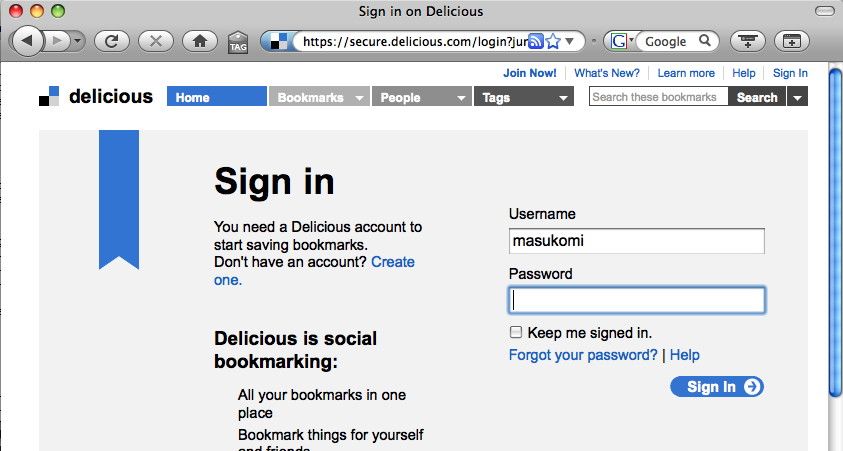
Then launch Ubiquity and type passy. It'll automatically determine the correct domain name to generate the password for.

If you hit enter now it'll get inserted into your password field OR specify a long password, and, optionally, generate the password for a domain other than the one you're currently on.

The first time you go to generate a password after launching Firefox it'll ask you for your master password, which it will encrypt and store in memory for you until you type "passy clear" into Ubiquity. This way it won't have to keep bugging you for it.
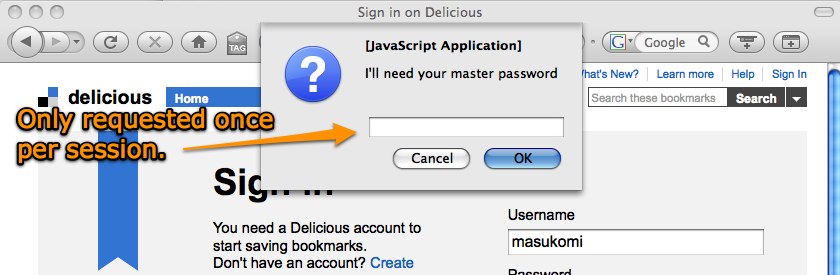
Then it'll generate a password and insert it into the field you selected at the start.
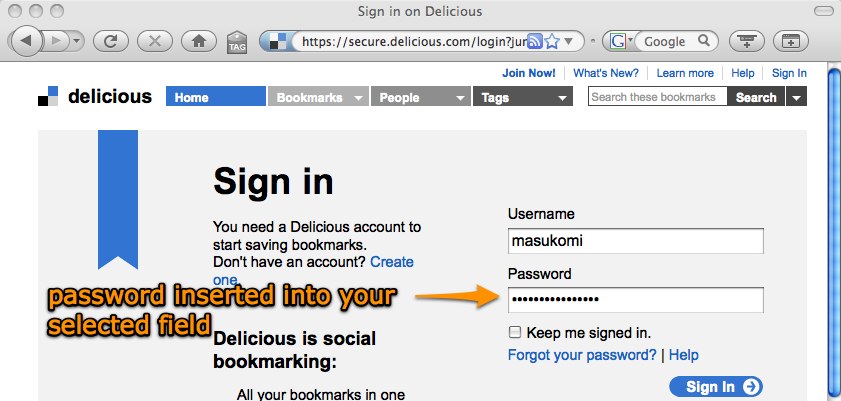
Essentially passy takes your master password, encrypts it, adds the domain name you've specified, encrypts that, chops it to the appropriate length, and runs it through an algorithm to make sure that there is at least one upper case and one lower case letter and one number.
Encryption is done via the SHA1 algorithm and if you always choose long the password will be unique for every site. Otherwise it is possible, but very unlikely, that two, or more, sites could wind up with the same password.
If you've got questions that aren't answered here, or in the instructions you see when using passy, just drop an e-mail to masukomi@masukomi.org
passy was created by masukomi, and inspired by a post at TE chnology . The lock icon is part of the FamFamFam silk icons set by Mark James and is distributed under the Creative Commons Attribution 2.5 License. passy is Copyright 2009 Kate Rhodes and distributed under the MIT License. The domain extraction algorithm it uses is Copyright 2005 Collin Jackson and distributed under an Apache-style license.
passy's source code is available at GitHub.